
By: Earl Brown, Autofusion (2024)
Welcome, Automotive and SEO professionals, to the brave new frontier of Google Analytics 4 reporting! After many months spent trying to learn this new cookieless and privacy-focused Google Analytics 4 platform (which replaced our beloved Universal Analytics), plenty of dealers have found themselves longing for the simpler reporting interface of the past. Remember how easy it used to be to get all of the data you cared about, in a few clicks or less?
After a decade with few changes to Universal Analytics, it can feel like the rug has been pulled out from under us, and suddenly some are walking around in the dark, spending money on marketing and advertising that we can’t figure out how to properly measure. This, of course, leads to wasted budgets and a loss of revenue. Most of the frustration is caused by the confusing nature of GA4’s multi-faceted reporting features, some of which we attempt to clear up in this recent article: The Differences Between GA4 Standard Reports & Explore Reports.
Developing your own optimized reporting takes a little patience and practice, but if you want the most accurate and valuable insights into your dealership’s marketing (and don’t like wasting money), it’s necessary. Earlier this year, we wrote an article on how you can Setup The Best Custom Reports Using The Library Feature, visit that article for a detailed look at how you can setup your own custom reports from scratch, with step by step breakdowns, so that you can track all of the unique events and conversions happening on your website.
Below, you’ll find information on a few of the key GA4 reports we think are imperative for dealers to understand and use regularly. Keep in mind that this is a great starting place, but most reports can (and should) be customized to include the unique metrics, dimensions, and compositions that matter most to you. If you’re not technically inclined, Autofusion automatically includes GA4 audits for our new Website clients, and you can reach out to our sales team if you’d like a more in-depth consultation.
The Most Popular (and useful) Reports For Car Dealers in Google Analytics 4 (GA4)
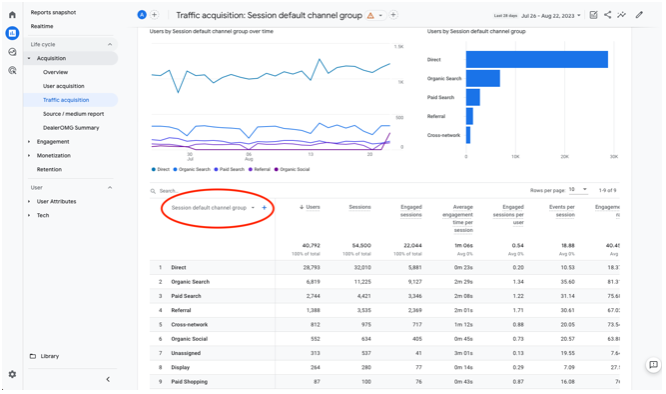 Source/Medium Report: Many of us have relied on this popular UA report for an easily digested birds-eye view of our analytics. In GA4, the source/medium report has been replaced with both the Traffic Acquisition and similar User Acquisition If you simply select the drop down, you can change the default “Session default channel group” to “Session source/ medium”. Do that in either report and you’ll have essentially recreated the old UA source/medium report. Just don’t forget to save the report when done!
Source/Medium Report: Many of us have relied on this popular UA report for an easily digested birds-eye view of our analytics. In GA4, the source/medium report has been replaced with both the Traffic Acquisition and similar User Acquisition If you simply select the drop down, you can change the default “Session default channel group” to “Session source/ medium”. Do that in either report and you’ll have essentially recreated the old UA source/medium report. Just don’t forget to save the report when done!
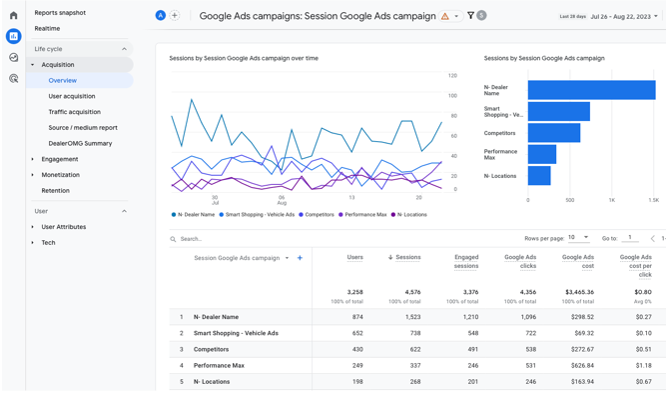 Session Google Ads Campaign: Under the Acquisition overview (Reports>Life Cycle>Overview), popular reports are displayed as cards. ‘Session Google Ads Campaign’ is a standard reporting card that tracks google ads analytics, based on your campaign name. Just click on the blue link that says “View Google Ads Campaigns” and voila, your Google Ads campaign report is ready to edit and optimize with your own metrics and dimensions.
Session Google Ads Campaign: Under the Acquisition overview (Reports>Life Cycle>Overview), popular reports are displayed as cards. ‘Session Google Ads Campaign’ is a standard reporting card that tracks google ads analytics, based on your campaign name. Just click on the blue link that says “View Google Ads Campaigns” and voila, your Google Ads campaign report is ready to edit and optimize with your own metrics and dimensions.
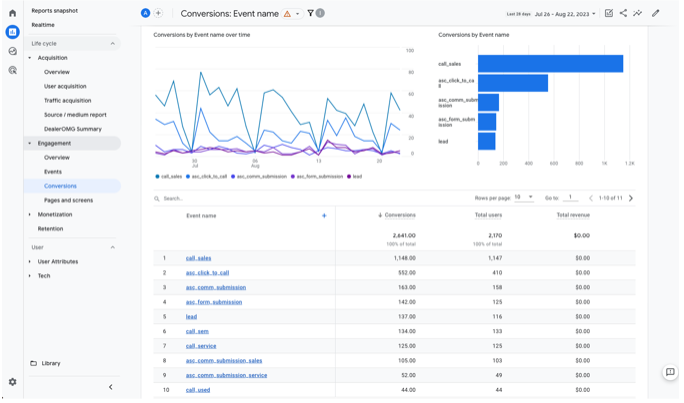 Conversions / Conversion Paths: Conversions help you to better understand your customer journey, so you can determine the best performing events and pathways on your site. In the GA4 Reports section, you can find this report (broken down by event name) under Life Cycle > Engagement > Conversions. You can also find the similarly useful “Conversion Paths” report in the Advertising section of GA4 (below the standard reports tab under Advertising>Attribution> Conversion paths).
Conversions / Conversion Paths: Conversions help you to better understand your customer journey, so you can determine the best performing events and pathways on your site. In the GA4 Reports section, you can find this report (broken down by event name) under Life Cycle > Engagement > Conversions. You can also find the similarly useful “Conversion Paths” report in the Advertising section of GA4 (below the standard reports tab under Advertising>Attribution> Conversion paths).
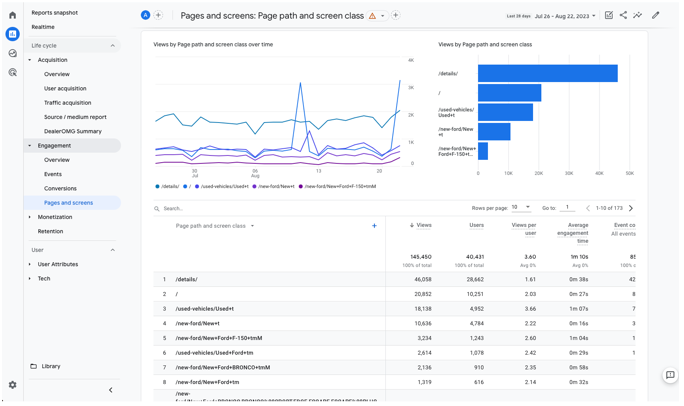 Landing Page / Pages & Screens: Found in the Reports section under Engagement> Landing Page or Pages and screens. The Pages and Screens report will help you gain valuable insights into how individual pages on your site are performing, from an engagement perspective. Landing pages will help you better understand and optimize your customer journey. These are entry-points on your site that are usually related to external links (like your email campaigns, PPC ads, or social media posts), and can really help you understand potential shopper-road-blocks on your site.
Landing Page / Pages & Screens: Found in the Reports section under Engagement> Landing Page or Pages and screens. The Pages and Screens report will help you gain valuable insights into how individual pages on your site are performing, from an engagement perspective. Landing pages will help you better understand and optimize your customer journey. These are entry-points on your site that are usually related to external links (like your email campaigns, PPC ads, or social media posts), and can really help you understand potential shopper-road-blocks on your site.
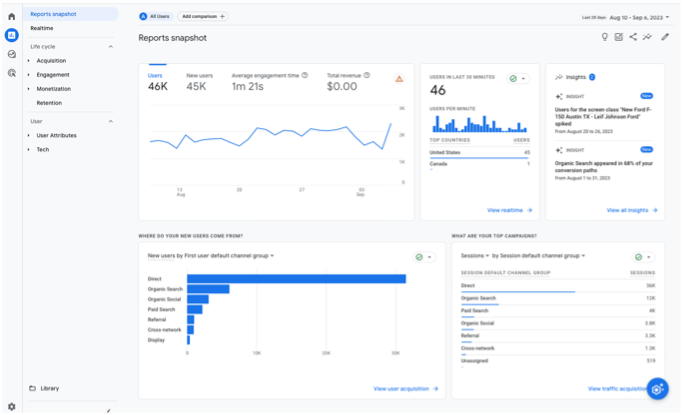 Snapshot & Overviews: Reports Snapshot is a customizable feature that is meant to give you a birds eye view of your analytics, that way you can easily determine what needs more attention. Simply click on the pencil icon in the top right corner to build your own snapshot and load it up with the report “cards” that are most relevant to you. Some of our favorite ‘cards’ include ‘Conversions by Event Name’, Insights, ‘Sessions by session default channel group’, and ‘Views by Page Title and screen class’.
Snapshot & Overviews: Reports Snapshot is a customizable feature that is meant to give you a birds eye view of your analytics, that way you can easily determine what needs more attention. Simply click on the pencil icon in the top right corner to build your own snapshot and load it up with the report “cards” that are most relevant to you. Some of our favorite ‘cards’ include ‘Conversions by Event Name’, Insights, ‘Sessions by session default channel group’, and ‘Views by Page Title and screen class’.